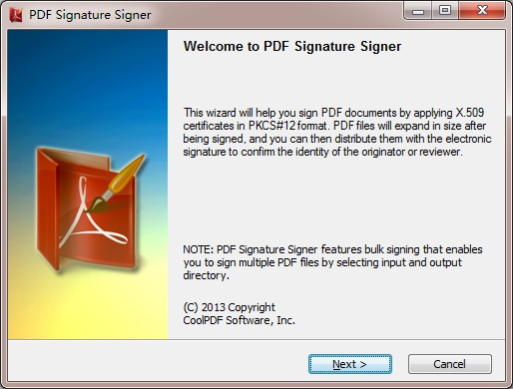PDF Signature Signer 5.0
Free Trial Version
Publisher Description
PDF Signature Signer is a software program to sign PDF documents using X.509 certificates. The supported signing identity is PKCS#12, which evolved from the PFX (Personal inFormation eXchange) standard and is used to exchange public and private objects in a single file. PKCS#12 usually stores a private key with the appropriate public key certificate. PKCS#12 is the only accepted X.509 certificate by PDF Signature Signer.
PDF Signature Signer features bulk signing that enables you to sign multiple PDF files by selecting input and output directory, and it doesn't limit the number of PDF files to be signed.
PDF Signature allows you to sign PDF documents without any need to purchase Adobe Acrobat, thus dramatically reducing the TCO (Total Cost of Ownership).
The software supports server based hot folder signing, which means you can install the software on your file server and set up PDF Signature Server to watch over the newly-uploaded PDF files in the specific hot folder on watch and sign them on the fly. In this way you turn your Windows server into a high-performance PDF signing server that allows your client users to dynamically sign PDF documents.
PDF Signature Signer helps deploy the digital signing capability across organizations and simplifies the process of signing large numbers of PDF documents with electronic signature to confirm the identity of the originator or reviewer.
About PDF Signature Signer
PDF Signature Signer is a free trial software published in the Office Suites & Tools list of programs, part of Business.
This Office Suites & Tools program is available in English. It was last updated on 27 March, 2024. PDF Signature Signer is compatible with the following operating systems: Windows.
The company that develops PDF Signature Signer is CoolPDF Software Inc. The latest version released by its developer is 5.0. This version was rated by 9 users of our site and has an average rating of 3.6.
The download we have available for PDF Signature Signer has a file size of 3.15 MB. Just click the green Download button above to start the downloading process. The program is listed on our website since 2020-11-02 and was downloaded 9,913 times. We have already checked if the download link is safe, however for your own protection we recommend that you scan the downloaded software with your antivirus. Your antivirus may detect the PDF Signature Signer as malware if the download link is broken.
How to install PDF Signature Signer on your Windows device:
- Click on the Download button on our website. This will start the download from the website of the developer.
- Once the PDF Signature Signer is downloaded click on it to start the setup process (assuming you are on a desktop computer).
- When the installation is finished you should be able to see and run the program.